How to Use the Sorting Labels on Waste Containers
To achieve our shared goals of increasing waste separation rates, we must facilitate sorting in the best possible way.

By labeling waste containers uniformly across the country, we will create a harmonized system that consumers recognize and actively engage with, no matter where they live or work. Visible and correct use of the Sorting Labels on waste containers is an important part of this effort.
On this page, you will find information about:
Labeling with stickers
For existing containers that need new labeling, using stickers is the smartest and most practical solution. For new containers, you can use both stickers and embossing.
- Place stickers on the lid and the sides of the waste containers.
- Adjust the size of the sticker according to the container it is placed on. Position them with some distance from the edge of both the lid and the container (minimum 20 cm).
- Use combination labels or multiple separate the Sorting Labels when containers need to be labeled with more than one sorting label. If space is limited on the container, separate stickers can be placed vertically.
Examples of stickers in different sizes
All the Sorting Labels are available as print-ready stickers in three different sizes:
To help municipalities get started more quickly, several versions of the stickers have been created. These can be applied to existing containers and come in three different sizes.
- XS (B: 50 mm)
- S (B: 100 mm)
- M (B: 150 mm)
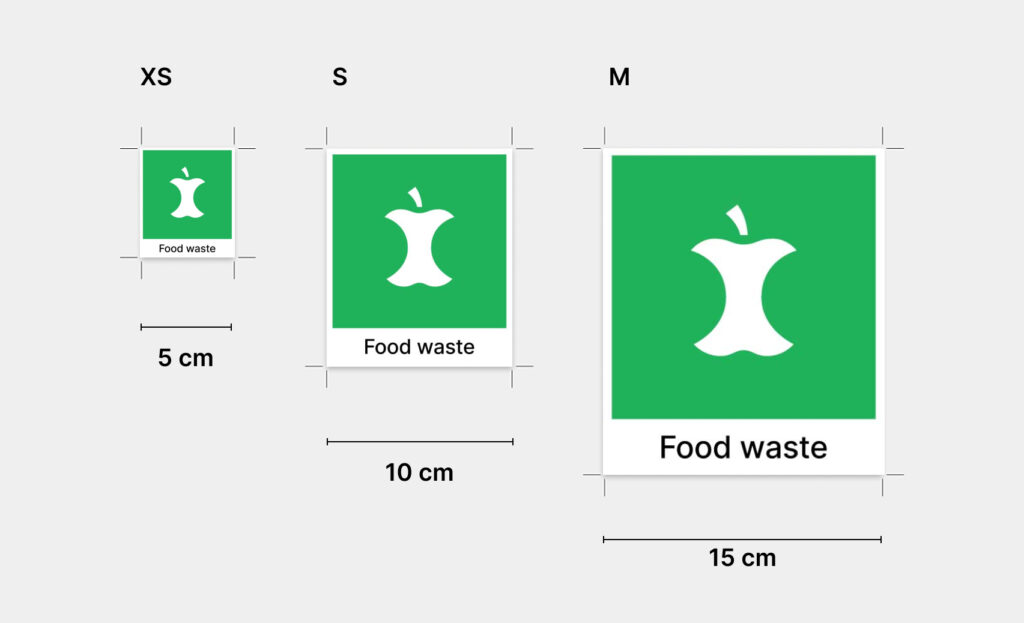
How to label waste containers with stickers
The examples below show how stickers can be placed on different types of containers. It is recommended to label both the lid, the front, and the back of the container for optimal visibility. When the label is used on both the front and back of the waste container, it will be visible to the user regardless of whether the handle is facing inward or outward.
Using stickers is practical when existing containers do not need to be replaced. This allows the Sorting Labels to be visible, even if the containers are a different color.

Example of labeling with the company’s logo. The logo is always placed outside the sorting label itself.
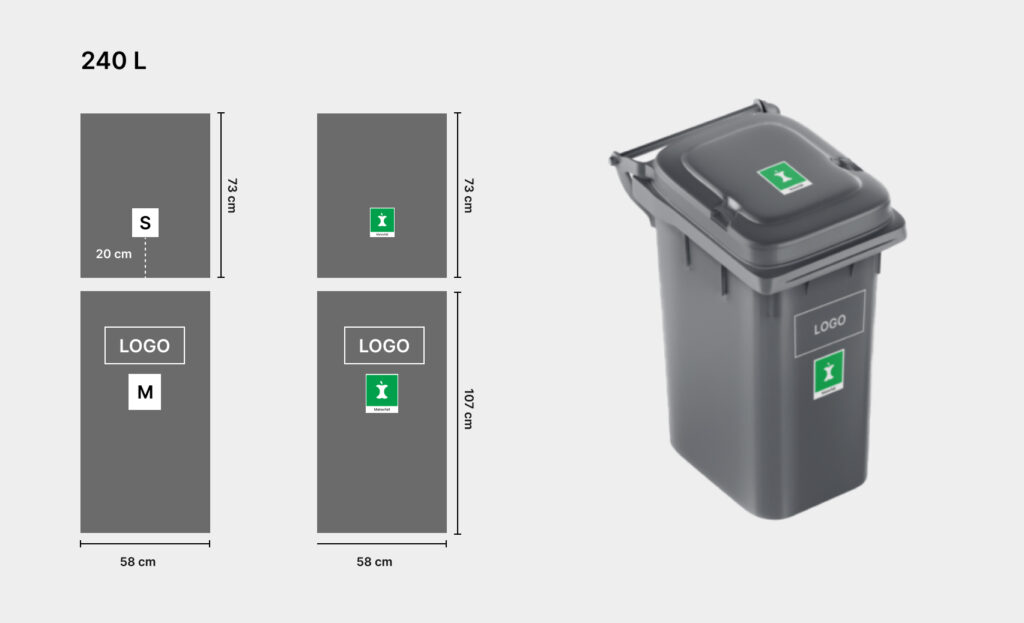
Example of labeling waste containers in various sizes:
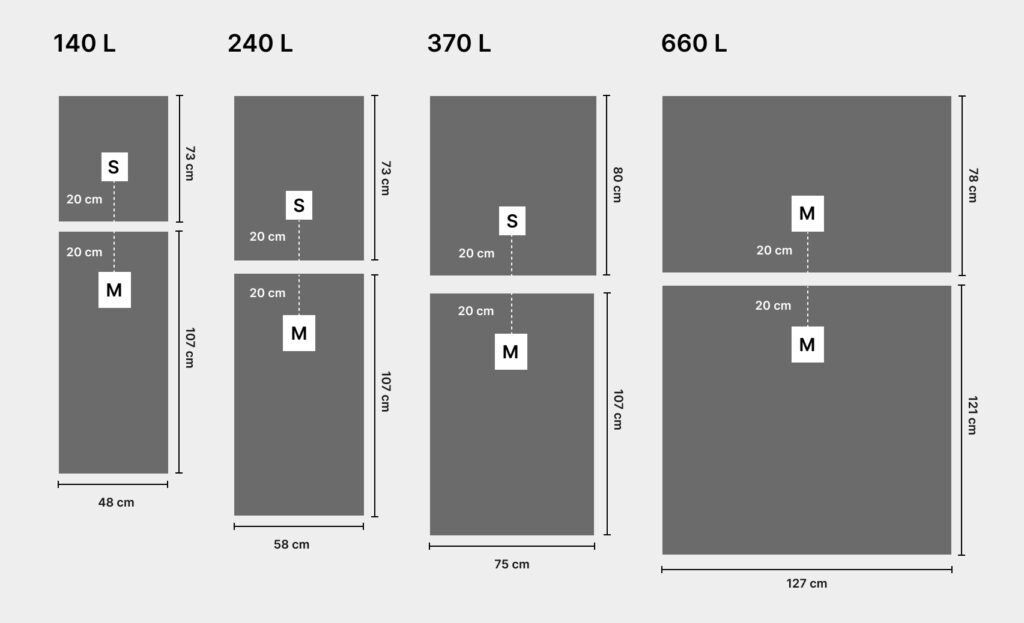
Example of labeling existing waste containers with stickers:

Examples of labeling round lids with stickers on existing colored containers:

How to Emboss Lids
The Sorting Labels can also be embossed onto lids. When embossing is used, the lid must have the same color as the sorting label. The label is then embossed with a white outline, using the label’s color as the background. For containers designated for glass and metal packaging, the color for glass packaging is used on the lid.
Files for embossing are available for the following the Sorting Labels:
- Batteries
- Electronics and Small Electronics
- Hazardous Waste
- Glass and Metal Packaging (combination label). Files for embossing are also available for the labels separately.
- Garden Waste
- Light Bulbs
- Food Waste
- Medical Waste
- Plastic Packaging
- Cardboard and Paper / Cardboard, Paper, and Beverage Cartons (combination labels). Files for embossing are also available for the labels separately.
- Residual Waste
- Infectious Waste
- Sharp and Cutting Waste
Example of embossing on round and square lids (The waste types are presented in Norwegian):
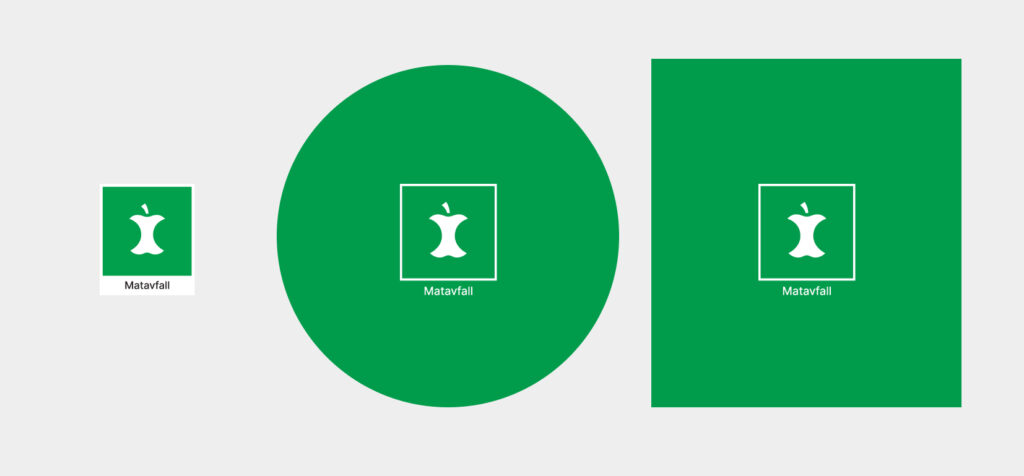

Example of files for embossing (the waste types are presented in Norwegian). The files are in vector format, 100% magenta. The print will not be pink; the color is only used to indicate the area to be embossed .

How to Label Underground Waste Containers
The Sorting Labels can be used in various ways when labeling underground waste containers. The name of the waste type can be placed either below or to the right of the label.
Example of text placement when labeling underground waste containers (the waste types are presented in Norwegian):
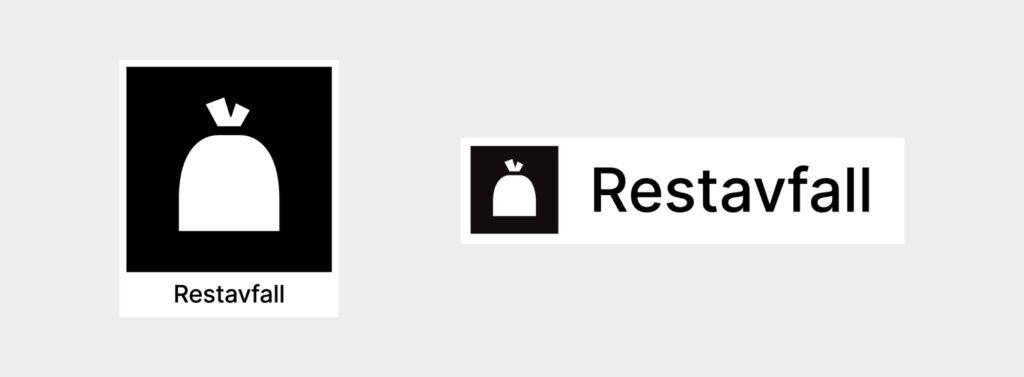
Example of labeling waste containers (the waste types are presented in Norwegian):

The text should always be the same size, even if the text length on the Sorting Labels varies.
Example of different ways to combine label and text (the waste types are presented in Norwegian):

Choose one variant and apply it consistently to all containers in the same row.
Example of labeling an underground solution for glass and metal packaging with text below the Sorting Labels:
